In the fast-paced world of wedding photography, time is everything. From shooting the event to delivering a polished gallery, every minute saved in post-production matters. That’s why more and more photographers are turning to AI to speed up their workflow—especially for weddings, where the image count often reaches into the thousands.
In this guide, we’ll explore the benefits of AI culling, compare the top tools in 2025, and introduce Lightpanel, a new player that’s redefining the game for Lightroom Classic users.
Table of Contents
- What is AI Photo Culling and How Does It Work?
- Manual vs. AI Culling: What’s Better?
- Top AI Culling Software Compared
- How Much Time Can You Save?
- Using AI to Choose the Best Shots
- The Downsides of Using AI Culling
- Using AI Culling Inside Lightroom
- Is AI Culling Worth It For Wedding Pros?
- Why Consider Lightpanel?
- FAQs
What is AI Photo Culling and How Does It Work for Weddings?
AI photo culling uses machine learning algorithms to analyze and sort large batches of images automatically. It evaluates technical aspects like sharpness, facial expressions, eyes open or closed, and duplicates—helping photographers quickly find the best shots. Saving a ton of time.
In wedding photography, where photographers often shoot 2,000–8,000+ images per event, this technology dramatically reduces the time needed for image selection, freeing up more time for editing or, better yet, time away from the computer.
AI Photo Culling Better vs. Manual Culling in Lightroom
Manual culling in Lightroom can be painfully slow. Each image takes time to load; reviewing thousands of photos can take up valuable hours. Tools like Photo Mechanic improve speed but still require photographers to review every image by hand.
AI culling tools change the game by automating much of that decision-making. Whether fully automated (like AfterShoot) or AI-assisted (like Narrative Select), these tools help photographers complete their selection process much faster without sacrificing control.
What is the Best AI Culling Software for Wedding Photographers?
Choosing the right AI photo culling software can significantly streamline your wedding photography workflow. Here’s a closer look at how Narrative Select, Aftershoot, FilterPixel, and Photo Mechanic stack up for high-volume photographers using tools like Lightroom Classic. Here’s a breakdown of some of the most talked-about tools in 2025:
AfterShoot
- Pros: Fully automated AI culling with profile training, tone curve support, and Lightroom-style shortcuts.
- Cons: Requires powerful hardware and lacks some key editing and file management tools.
- Best For: High-volume shooters who want to automate the bulk of their wedding photo culling and editing.
Narrative Select
- Pros: Offers fast AI-assisted image review with face detection, photo scoring, and Lightroom/Capture One compatibility.
- Cons: Local-only software with no backup or cloud access, and limited editing features.
- Best For: Photographers who want speed and AI assistance but prefer to stay in control of final selections.
FilterPixel
- Pros: Works as a Lightroom plugin with powerful AI face recognition and in-app comparison tools.
- Cons: No cloud access for culling online, and limited to local device performance and features.
- Best For: Hybrid shooters looking for a mix of automation and creative preservation
Photo Mechanic
- Pros: Excellent for fast viewing, renaming, and backup; still widely used
- Cons: No AI; requires full manual culling
- Best For: Legacy workflows or initial file management
Time Savings When Using AI Culling for Wedding Photos
On average:
- Manual Lightroom culling: 4–8 hours
- Photo Mechanic: 2–4 hours
- AI tools like AfterShoot or Narrative Select: 20–60 minutes
Photographers using AI tools report saving up to 7-10 full days per season, depending on volume.
Can AI Culling Software Choose the Best Photos Automatically?
Yes and no. Fully automated tools like AfterShoot can do a first pass and categorize images based on quality and facial features. However, most professionals still manually review selections, especially for creative shots or moments with subtle emotional impact.
Using AI Culling for Creative or Artistic Wedding Shots
This is where some tools fall short. AI often prioritizes technical perfection (sharpness, open eyes) and may reject artistic images, such as those with soft focus, motion blur, or dramatic lighting. Photographers with a fine art or editorial style often prefer AI-assisted tools like Narrative Select or FilterPixel, which allow more manual control.
The Downsides of Using AI for Photo Culling
- Limited accuracy with creative or abstract imagery
- Potential over-selection or misidentification of best images
- Some tools require powerful machines or cloud connections
- Most lack features like renaming or dual-location backups
Using AI Culling Software Inside Lightroom
Most AI tools operate as standalone applications. However, Lightpanel—a new AI assistant built specifically for Lightroom Classic users—offers seamless integration, allowing photographers to cull and edit inside their existing workflow.
Unlike other tools, Lightpanel doesn’t require exporting to a separate app. It works within Lightroom, helping photographers select images faster, apply consistent edits, and stay organized—all without switching software.
Is AI Photo Culling Software Worth It for Wedding Pros?
For most professionals, the answer is a resounding yes. AI culling tools save hours per job, reduce burnout, and allow photographers to focus more on their art and business. Whether you’re looking for full automation or want a smarter way to make image selections, AI photo culling is essential in every high-volume wedding photographer’s kit.
Smarter Wedding Photo Editing Starts Here—Try Lightpanel for Free
A streamlined workflow makes all the difference when managing thousands of wedding images. Lightpanel brings AI-powered photo culling and editing directly into Lightroom Classic, helping you stay fast, consistent, and creative. Try it today.
Frequently Asked Questions
What is the difference between AI-assisted and fully automated culling?
AI-assisted tools help photographers make decisions faster, while fully automated tools make the decisions for you based on pre-set logic.
Can I trust AI to make creative choices in wedding photography?
AI can evaluate technical aspects like focus and exposure, but reviewing images (by a human) is still needed for creative shots or moments of emotional nuance.
Does AI culling software integrate with Lightroom Classic?
Some tools like Lightpanel are built to work inside Lightroom Classic, while others like AfterShoot or FilterPixel require export and import steps.


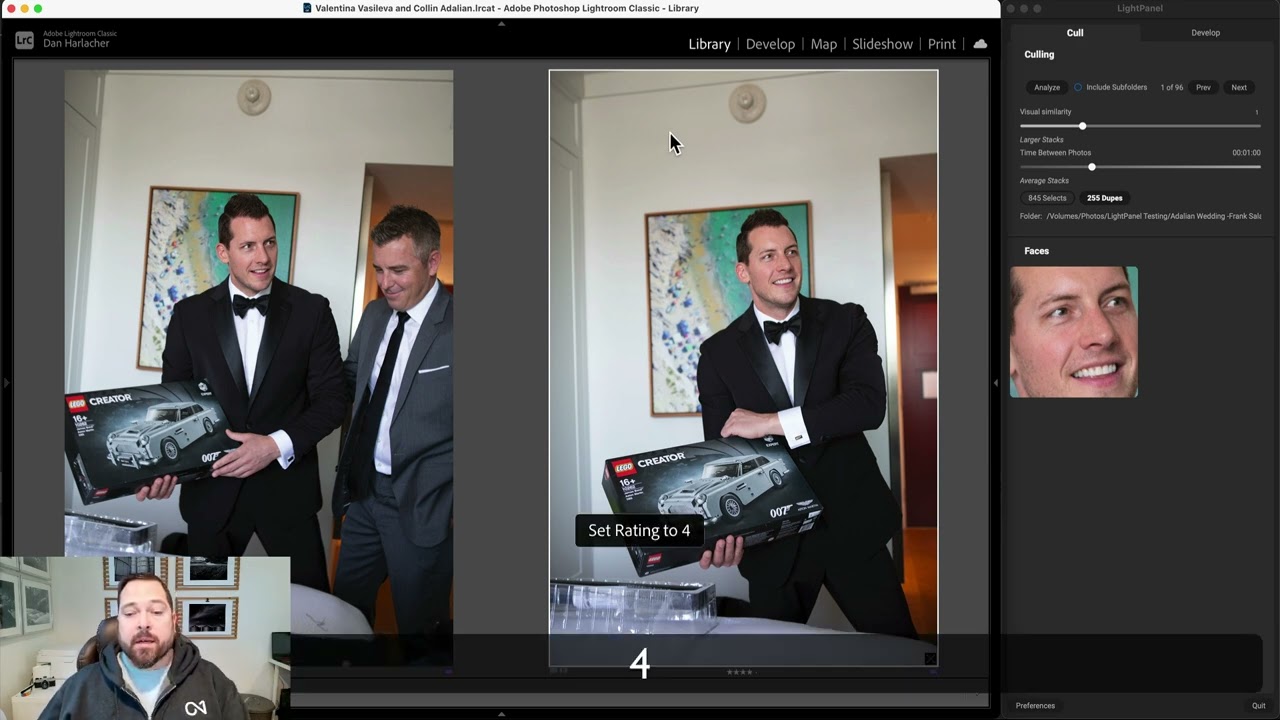


Please review our our privacy policy for information about how we use the data we collect.