![]()
Lightpanel
AI Editing Software
for Lightroom Classic - Smarter & Faster
Cut Hours Off Your Day
Editing Photos is Time Consuming
The first step in creating a stunning photo is processing, where tone, color, and detail are optimized before creative edits. While essential, this process can be intimidating and slow, requiring manual adjustments to over a dozen inter-connected sliders. For high-volume photographers, this means countless hours spent fine-tuning individual images-valuable time that could be better spent shooting, editing creatively, or delivering galleries to clients.

Get Inspired by Expert Edits
AI Editing Software Saves a Ton of Time!
With Lightpanel's AI, you'll remove the guesswork from adjustments by intelligently analyzing scene context and applying optimal tone and color corrections.

Not a generic preset—it's trained on hundreds of thousands of portrait and wedding photos, learning what works best for different scenes and lighting conditions.

Detects and adjusts key regions, such as darkening the sky, brightening subjects, or enhancing contrast automatically.
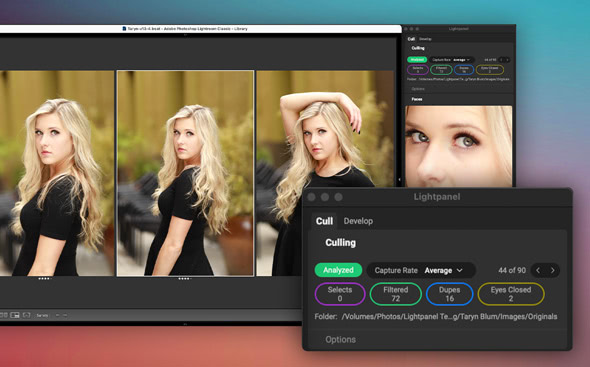
Works inside Lightroom Classic, setting sliders for you-no need to export, use another app, or make unnecessary copies.

One-click portrait retouching automatically smooths skin and enhances every face in your image.
Get a Head Start on Editing
With Portrait and Wedding Photography

Most photographers manually adjust every image, which takes an enormous amount of time.

AI accelerates your workflow while keeping your style and preferences in control.

Less time spent tweaking, more time for shooting, client delivery, and creative editing.
AI Looks: Find the Perfect Look Instantly
Choosing the right edit can mean the difference between award-winning and forgettable. Lightpanel's AI Looks suggest custom edits and presets based on your photo and past editing history.

Less time spent tweaking, more time for shooting, client delivery, and creative editing.
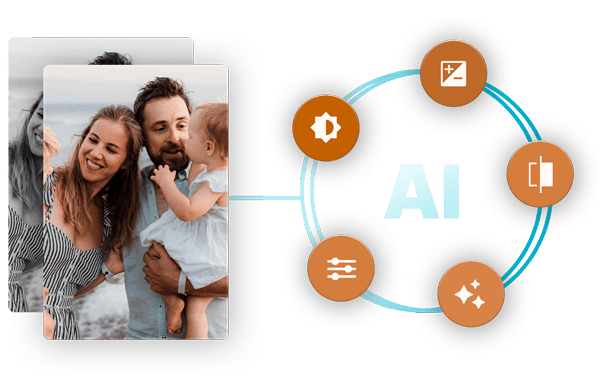
AI accelerates your workflow while keeping your style and preferences in your control.
Experiment with different styles without endless trial and error.
Enhance Creativity with Smart Suggestions
Sometimes, you need a creative jumpstart—AI Looks help by showing expert-recommended looks tailored to your image.
Lightpanel
- Unlimited AI Culling
- Unlimited AI Edits
- Learns Your Editing Style
- Works Inside Lightroom Classic
- Install on 2 Computers (Mac or Windows)
Frequently Asked Questions
How is Lightpanel different from other similar workflow tools?
Unlike other standalone apps, Lightpanel integrates directly with Lightroom Classic. It's AI-driven and tailored for professionals, offering tools like culling, and advanced editing without disrupting your workflow and keeping you inside Lightroom Classic.
What happens after the trial is over?
Once the trial period ends, the features in Lightpanel will no longer be available. You can purchase either of the Lightpanel plans to continue using the features.
Do I have to purchase additional credits to use the Lightpanel AI features?
No, there aren't any features in Lightpanel that require the purchase of credits.
Is there a per-image cost for using Lightpanel?
No, everything is included in your subscription and there are no additional costs or hidden fees.
Can I use Lightpanel on more than one computer?
Yes, you can use Lightpanel on two computers either Mac and/or Windows.
What are the system requirements?
Just meet the minimum requirements for Lightroom Classic CC.
What is the return policy?
The return policy for Lightpanel begins the day you complete the purchase. You will have 30 days to request a refund/return from this date. If you cancel your subscription after 30 days, there is no additional penalty, and you will still have full use of Lightpanel once the subscription term is completed.
Any other questions?
Go here for our complete list of frequently asked questions.





