![]()
Lightpanel
AI Culling Software
for Lightroom Classic - Smarter & Faster
No More Hours Wasted
Speed Up Photo Culling with Lightpanel's Automatic AI Tools
Culling photos manually is one of the biggest time commitments in high-volume photography. Professional photographers capture thousands of images per shoot, making it a tedious and time-consuming process. Manually comparing faces, checking focus, and selecting the best shots can take hours—especially for portrait and wedding jobs. Most photo culling software lacks true automation or native integration with Lightroom Classic.
How Lightpanel Improves the Photo Culling Workflow

Auto-Groups Similar Photos
Lightpanel automatically organizes images into groups, saving you from manually sorting each photo. It's a smarter, faster way to start the photo culling process inside Lightroom.

Finds and Compares Faces
Instantly zooms in on faces in every shot to help you choose the best expressions and sharpest focus. Lightpanel is the only AI culling software designed specifically to compare faces within Lightroom Classic.

Detects Closed Eyes
Uses AI to identify closed eyes and highlight which images have the sharpest focus—an essential tool for automatic culling of portraits.
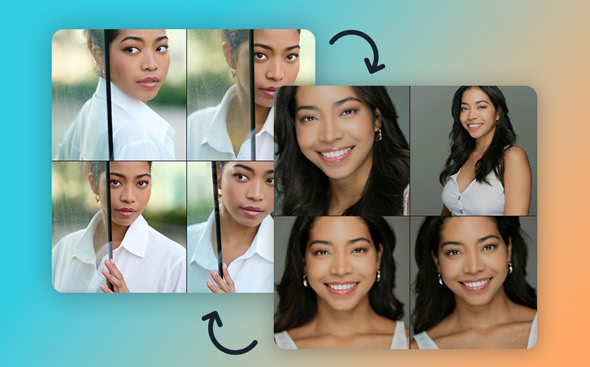
Automated Survey Mode
Seamlessly moves from one set of shots to the next while zooming in on faces in Lightroom.
Why Lightpanel is the Best Culling Software for Windows & Mac
For High-Volume Photographers
Spend less time culling and more time editing with Lightpanel-the best culling software for Windows and Mac built exclusively for Lightroom Classic users. It streamlines your workflow without adding complexity. Powered by AI trained on real-world portrait and wedding photography, it helps you find the best shots faster. Plus, with batch selection and full integration into your Lightroom tools, Lightpanel enables fast, automatic culling with precision.
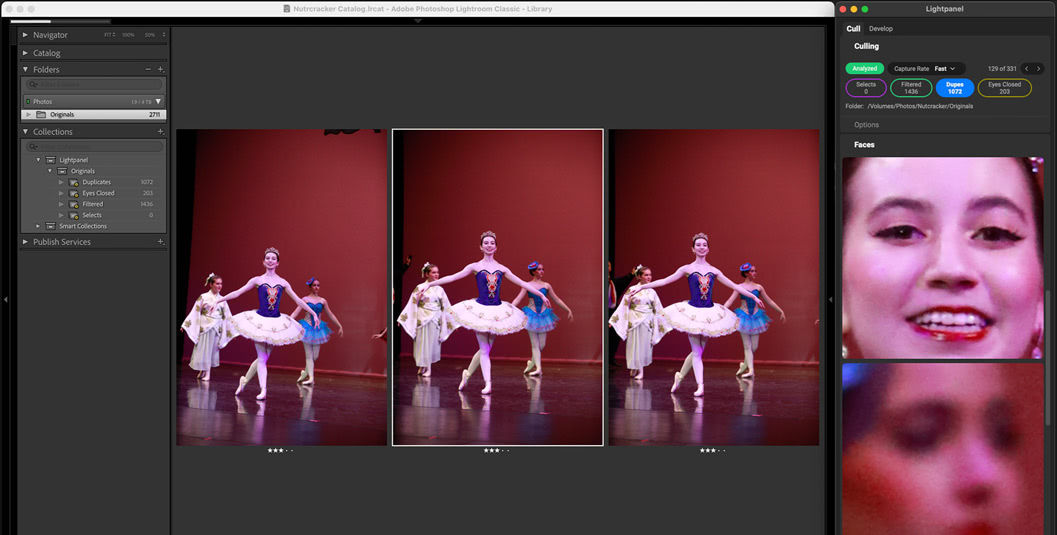
Faster Culling, Smarter Selection
How It Works in 3 Simple Steps

Analyze Your Shoot
Automatically detects and groups similar images.

Review & Select
Compare face details and eye sharpness instantly.

Cull Faster
Pick the best shots in record time and move on to editing.
Save Time with Smarter Photo Culling Software
- Cut culling time by 50% or more on large portrait and wedding jobs.
- Use automatic culling tools to eliminate guesswork and speed up your selection.
- Deliver client galleries faster and take on more jobs with confidence.
Lightpanel
- Unlimited AI Culling
- Unlimited AI Edits
- Learns Your Editing Style
- Works Inside Lightroom Classic
- Install on 2 Computers (Mac or Windows)
Frequently Asked Questions
What is the difference between AI-assisted and fully automated culling?
AI-assisted tools help photographers make decisions faster, while fully automated tools make the decisions for you based on pre-set logic.
Can I trust AI to make creative choices in wedding photography?
AI can evaluate technical aspects like focus and exposure, but human review is still needed for creative shots or moments of emotional nuance.
Does AI culling software integrate with Lightroom?
Some tools like Lightpanel are built to work inside Lightroom Classic, while others require export and import steps.
Is Lightpanel the best culling software for both Windows and Mac?
Yes, Lightpanel is optimized for both Windows and Mac users and integrates directly with Lightroom Classic for a seamless experience.
How does Lightpanel detect the best photo in a group?
Lightpanel uses AI to analyze sharpness, facial expressions, and eye clarity, then surfaces the best candidates in each group of similar shots.
Do I have to purchase additional credits to use the Lightpanel AI features?
No, there aren't any features in Lightpanel that require the purchase of credits.
Is there a per-image cost for using Lightpanel?
No, everything is included in your subscription and there are no additional costs or hidden fees.
Can I use Lightpanel on more than one computer?
Yes, you can use Lightpanel on two computers either Mac and/or Windows.
What are the system requirements?
Just meet the minimum requirements for Lightroom Classic CC.
40 Free Wedding Presets
Sign up today to get our collection of 40 wedding presets for FREE!
Free Download