Portrait photography is as much about precision and intention as it is about emotion and storytelling. Whether you’re a studio pro or a location-based shooter, streamlining your portrait workflow can make the difference between hours of frustration and a polished portfolio that speaks for itself. With the rise of AI-powered tools, photographers now have the ability to automate the most tedious parts of editing—without sacrificing quality or control.
In this in-depth guide, we’ll explore a professional portrait workflow from on-set capture through final edits using Lightpanel, a powerful AI Portrait Photo Editor that’s built to enhance and accelerate your post-production process.
Why Workflow Matters in Portrait Photography
A strong workflow ensures consistency, client satisfaction, and creative freedom. In portrait photography, where lighting, expression, and post-processing all play critical roles, photographers need tools and techniques that allow them to move quickly while still delivering exceptional results.
From tethered shooting setups to AI-enhanced retouching, the modern portrait workflow has evolved—and this guide walks you through it step by step.
On-Set Workflow: Crafting the Perfect Capture
1. Planning the Shoot
Every successful portrait session begins with planning. Consider the subject’s personality, the desired aesthetic, and the intended use of the photos (headshots, editorial, beauty, branding, etc.). This informs your gear selection, lighting, and post-processing style.
2. Choosing the Right Equipment
Here’s a breakdown of a reliable portrait photography kit:
Camera
- Mirrorless or DSLR Camera
- Examples: Canon EOS R5, Sony A7R IV, Nikon Z6 II
Lenses
- 85mm f/1.4 – Classic for headshots and beautiful bokeh
- 50mm f/1.2 or 1.4 – Great for environmental portraits
- 70-200mm f/2.8 – Excellent compression and subject isolation
Lighting Setup
- Key Light: Large softbox or octabox for soft, even lighting
- Fill Light or Reflector: Controls contrast and fills shadows
- Rim Light or Hair Light: Adds separation and depth
- Modifiers: Gels, flags, and grids to sculpt your lighting creatively
Tethered Shooting vs. Untethered Shooting
Tethered Shooting: Maximize Control and Efficiency
A tethered workflow is ideal in studio environments or controlled lighting conditions. By connecting your camera to a laptop or desktop via USB-C or HDMI, you can shoot directly into a software platform like ON1 Photo RAW or Lightroom Classic.
Advantages of Tethered Shooting:
- Instant image review on a calibrated display
- Client and subject feedback in real-time
- Improved focus accuracy and exposure checking
- Immediate file backup
Lightpanel integrates seamlessly into this workflow. Once you capture your image tethered into ON1 Photo RAW, you can launch Lightpanel directly to begin editing without missing a beat.
Non-Tethered Shooting: Flexibility on the Go
On-location or high-paced sessions may require untethered shooting for mobility. After the shoot, import your RAW files into ON1 Photo RAW and batch send them to Lightpanel for quick and consistent post-processing.
Post-Production: Enhancing Portraits with an AI Portrait Photo Editor
Once your best shots are selected, it’s time for editing—and that’s where Lightpanel shines. Designed for professional portrait photographers, this AI Portrait Photo Editor eliminates repetitive tasks and delivers studio-quality results in a fraction of the time.
Here’s how it fits into a professional post-production workflow:
Step 1: Smart Image Selection & Prep
Start in ON1 Photo RAW. Use fast previews, tagging, and star ratings to flag your keepers. Then, batch export your selected images into Lightpanel.
Step 2: AI-Powered Presets for Portrait Photography
Lightpanel includes a wide range of AI portrait presets tailored to common lighting scenarios and skin tones. Choose a preset that matches your shoot—whether you used hard light, natural light, or soft fill—and watch your image transform instantly.
Presets include:
- High-Key Studio
- Natural Light Glow
- Beauty Editorial Clean
- Moody Contrast
Step 3: Intelligent Masking and Facial Recognition
One of the standout features of Lightpanel is its AI-based subject masking. Unlike manual brushes or generic face detection, Lightpanel automatically identifies facial zones—eyes, lips, teeth, hair, and skin—and creates editable masks for each area.
Edit with surgical precision:
- Skin Smoothing: Remove blemishes while retaining pore texture
- Eye Enhancer: Brighten and sharpen without halos
- Teeth Whitening: Natural, not overdone
- Hair Separation: Enhance highlights and shadows for realism
Step 4: Dynamic Contrast and Tonal Control
Lightpanel gives photographers intuitive sliders to:
- Adjust midtone contrast
- Enhance micro-details
- Balance highlights and shadows
- Fine-tune color balance and temperature
This level of control ensures that every portrait maintains its depth and richness—even after batch processing.
Step 5: Batch Syncing for Fast, Consistent Edits
Once you’ve fine-tuned one image, you can sync your edits across an entire shoot—perfect for headshot sessions, branding packages, or weddings. Lightpanel’s AI adapts each edit slightly to fit the individual subject, so you get consistent results without cookie-cutter looks.
Export and Delivery
Lightpanel supports high-quality export formats including:
- JPG for web and client delivery
- TIFF or PSD for additional retouching in Photoshop
- Metadata tagging for organized cataloging in ON1 Photo RAW
You can also export directly to your cloud service or print lab.
Why Choose an AI Portrait Photo Editor Like Lightpanel?
Here’s why Lightpanel is trusted by professional photographers:
✅ Faster Workflow – Cut editing time in half
✅ Creative Control – Adjust everything, even after using AI
✅ Studio-Quality Results – Retain detail, texture, and tone
✅ Beginner-Friendly – No steep learning curve
✅ Works Seamlessly with their existing workflow
Whether you’re a working pro or an advanced hobbyist, Lightpanel adapts to your workflow and your creative vision.
Try Lightpanel FREE for 30 Days
Want to spend less time behind the screen and more time behind the lens?
👉 Start your 30-day free trial of Lightpanel and experience a professional-grade, AI-powered portrait editing workflow built for photographers who demand results.
Final Thoughts
A modern portrait photography workflow is about more than just capturing great images—it’s about efficiency, consistency, and making the most of your creative time. Whether you’re shooting tethered in a studio or capturing natural light on location, tools like Lightpanel give you the freedom to create and deliver stunning portraits without burnout.
If you’re looking for the best AI Portrait Photo Editor to pair with your tethered workflow, give Lightpanel a try and discover how smart your post-processing can be.

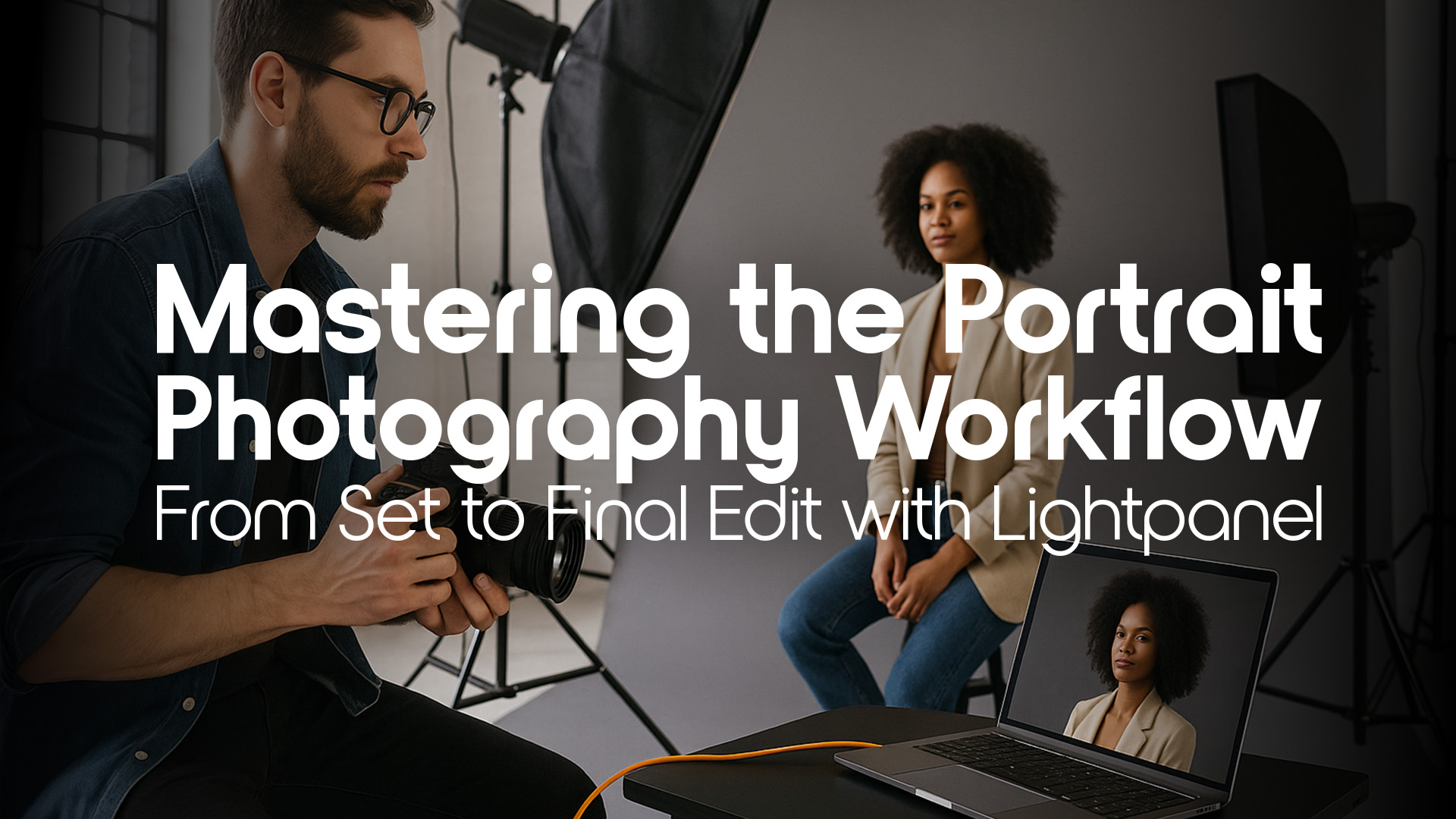



Please review our our privacy policy for information about how we use the data we collect.