In today’s fast-paced creative landscape, photographers need more than just speed—they need tools that offer both consistency and adaptability. For years, Lightroom presets have been a staple in achieving a polished look quickly. They’ve helped countless photographers streamline their workflow and develop a recognizable aesthetic. But as client expectations grow and editing demands become more nuanced, presets—while still useful—can’t always keep up on their own. You need an AI assistant that learns your editing style. Enter Lightpanel.
Beyond Presets: Evolving Toward Smarter Editing Tools
Traditional Lightroom presets are static by nature. They apply the same adjustments to every photo, regardless of lighting, subject, or exposure. They’re great starting points—but often require fine-tuning that can slow you down, especially when dealing with large batches or varied conditions.
Enter Lightpanel—ON1 Pro’s intelligent AI assistant for Lightroom Classic. Rather than replacing presets, it builds on their foundation by learning your editing style and applying it dynamically and intelligently across your photo library.
From Fixed Filters to Adaptive Styles: A Smarter Way to Edit
Lightpanel goes beyond the one-size-fits-all approach. It watches how you edit—everything from tonal adjustments and color grading to masking and retouching—then uses those insights to create Lightpanel Styles: dynamic templates tailored specifically to your workflow.
This isn’t about abandoning presets—it’s about evolving them into something more powerful and personal.
Your Lightroom AI Assistant That Learns and Grows With You
What makes Lightpanel unique is its ability to continuously learn. The more you edit, the more it understands your preferences. It’s like having a digital editing assistant that refines your look over time and applies it consistently, with precision and speed.
Here’s what Lightpanel can help you do:
Apply your signature style to entire galleries with a click
Adapt edits based on image content (portraits, landscapes, lighting variations)
Mimic your subtle touch—like skin smoothing or exposure recovery
Keep branding and style consistent across projects and clients
A Real-World Example: Time-Saving Meets Quality Control
Let’s say you just shot a 1,200-image wedding. Traditionally, editing that could take you all weekend. With Lightpanel, your custom editing style is applied intelligently to every image, cutting your turnaround time by hours—without compromising the quality your clients expect.
You’ll have more time for what matters: connecting with clients, marketing your services, or taking on more creative work.
Getting Started Is Simple
Training Lightpanel is as easy as editing like you normally do. Here’s how:
Manually edit a batch of photos—just like always.
Let Lightpanel learn your style and create a personalized editing profile.
Apply that style to future shoots—or let Lightpanel do it for you automatically.
You can tweak and refine the style anytime, and Lightpanel keeps learning.
Who Benefits Most from Lightpanel?
Wedding photographers looking for fast, consistent editing
Portrait specialists who want AI-powered retouching that preserves natural tones
Event shooters handling hundreds of images per session
Creative professionals who want more time to focus on vision—not repetitive tasks
Presets Still Have Their Place—But Lightpanel Moves You Forward
Presets remain a valuable tool in any editor’s kit—but in 2025, smart automation is the game-changer for learning your editing style. Lightpanel brings the best of both worlds: the efficiency of presets with the intelligence of AI personalization.
🚀 Ready to elevate your workflow?
Discover how Lightpanel can help you edit faster, smarter, and more creatively.
👉 Learn more or get started at ON1Pro.com

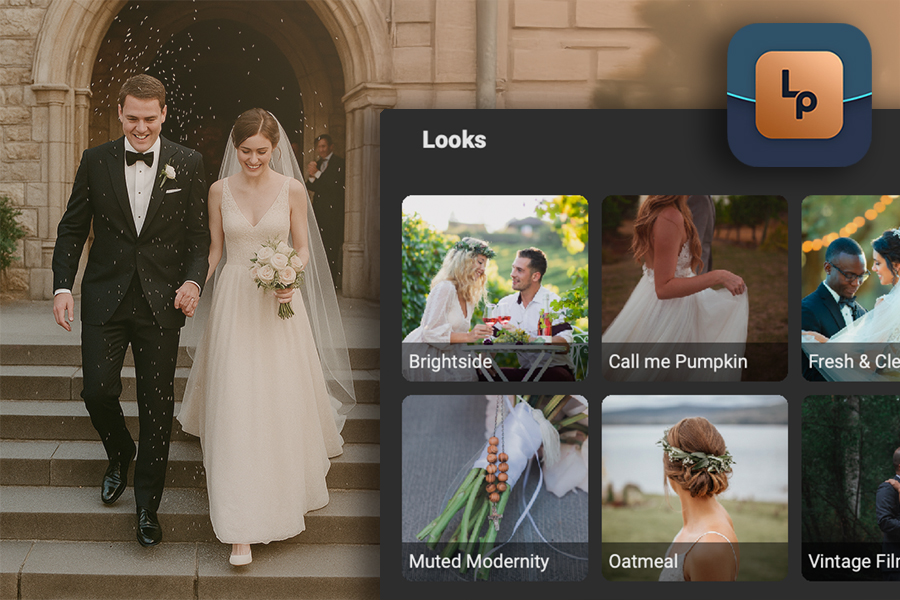

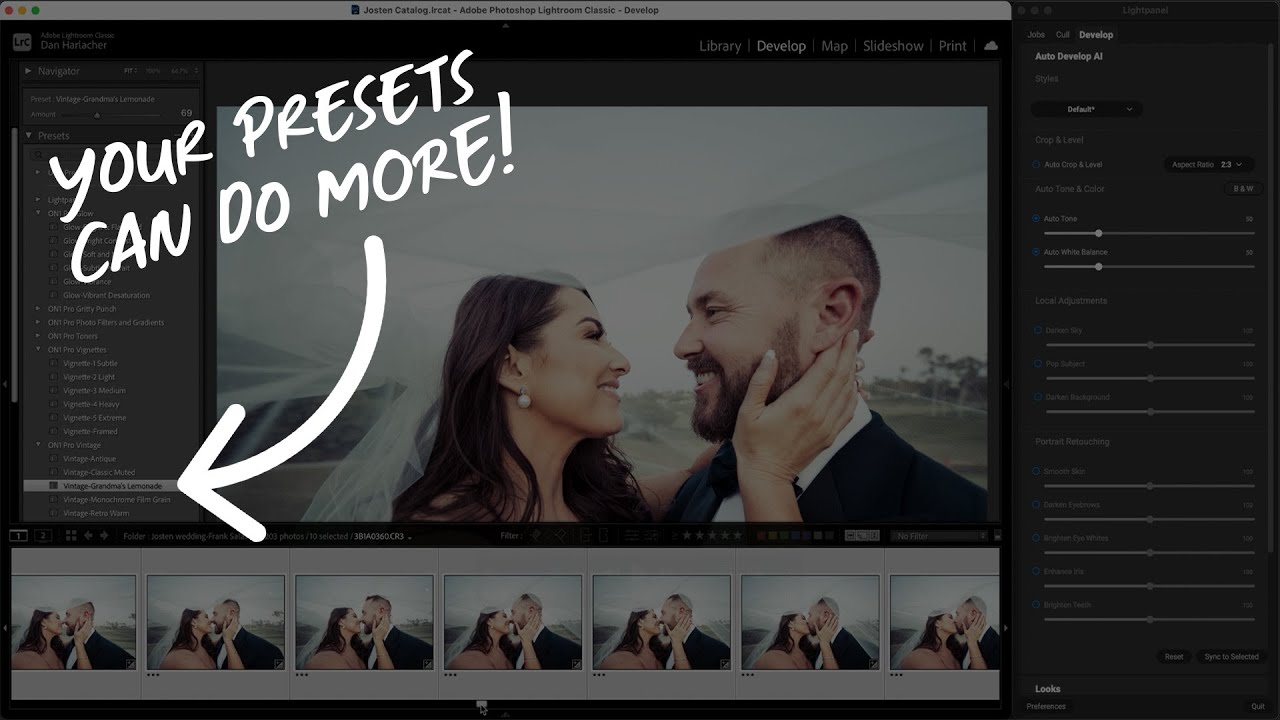

Please review our our privacy policy for information about how we use the data we collect.