Choosing between Lightpanel Selects and Lightpanel Pro? This guide explains features, pricing, who each plan is for, and how the plugin speeds up your Lightroom workflow.
The Big Picture
- Lightpanel Selects Plan: $99.99/year or $9.99/month. Entry plan focused on fast AI‑powered culling and organization inside Adobe Lightroom.
- Lightpanel Pro Plan: $199.99 for the first year (then $299.99/year) or $19.99/month for the first 12 months(then $39.99/month). Includes Selects features plus advanced editing and retouching tools—all within Lightroom.
Compatibility note: Lightpanel requires Adobe Lightroom. It is not a standalone app.
What is ON1 Lightpanel?
ON1 Lightpanel is a modern Adobe Lightroom plugin designed to accelerate photo workflows—especially culling and (with Pro) editing—without leaving Lightroom. It integrates directly into your Lightroom‑based process so you can pick keepers faster and, with Pro, apply powerful ON1 tools in place.
Key benefits inside Lightroom:
- AI‑assisted culling (detects soft frames, blinks, duplicates) to cut down thousands of images quickly.
- Ratings, color labels, and albums/collections to organize faster.
- With Pro, apply Lightpanel’s advanced tools within the plugin and keep everything tied to your Lightroom workflow.
Lightpanel Selects Plan
Who it’s for
- Photographers who stay in Lightroom for editing but want a faster, smarter culling stage.
- High‑volume shooters (weddings, sports, events) who need speed to first cut.
- Hobbyists who want affordable AI‑driven triage.
What it Lightpanel does
- AI‑powered culling: Flags blinks/out‑of‑focus/duplicates to surface keepers fast.
- Star ratings & color labels and quick album building for client selects.
- Metadata‑friendly workflow that keeps everything in your Lightroom catalog.
Limitations
- No Lightpanel editing tools in this plan; you’ll edit in Lightroom (or any other editor you already use).
- Exports are handled by Lightroom, not by Selects.
Pricing
- $99.99/year or $9.99/month
Bottom line: Selects turbo‑charges the first 20% of your pipeline (import → cull → organize) inside Lightroom.
Lightpanel Pro Plan
Who it’s for
- Creators who want to extend Lightroom with advanced ON1 tools for editing and retouching, without switching apps.
- Pros who value an all‑in‑Lightroom flow from cull to finish.
What it does (within Lightroom)
- Everything in Selects, plus:
- Advanced editing controls (tone, color, curves, etc.).
- AI masking & local adjustments.
- Retouching tools for portraits, landscapes, and products.
- Preset/LUT integration for consistent looks.
- All adjustments remain part of your Lightroom‑based workflow.
Limitations
- Feature set lives inside Lightroom; exports are still performed via Lightroom.
Pricing
- $199.99 for the first year, then $299.99/year
- $19.99/month for the first 12 months, then $39.99/month
Bottom line: Pro lets you cull and finish inside Lightroom with ON1’s power layered in—no app‑switching.
Side‑by‑side comparison
Feature | Lightpanel Selects | Lightpanel Pro |
Runs inside Adobe Lightroom | ✅ | ✅ |
AI culling (sharpness, faces, duplicates) | ✅ | ✅ |
Ratings, labels, albums | ✅ | ✅ |
Advanced editing (tone/color/curves) | ❌ | ✅ |
AI masking & local adjustments | ❌ | ✅ |
Retouching tools | ❌ | ✅ |
Presets & LUTs (within plugin) | ❌ | ✅ |
Export | Via Lightroom | Via Lightroom |
Pricing | $99.99/yr or $9.99/mo | $199.99/1st yr or $19.99/mo |
Workflow examples
1) Wedding shooter on deadline
- Selects: Import to Lightroom → use Lightpanel to auto‑find keepers → hand off selected set to Lightroom Develop.
- Pro: Import → Lightpanel AI cull → apply Pro edits/retouch in plugin → finalize and export from Lightroom.
2) Event photographer
- Selects: Cull quickly on a laptop in Lightroom during or after the event → sync via Lightroom to your main machine.
- Pro: Cull and apply creative looks/masks with Lightpanel Pro within Lightroom → export socials and proofs from Lightroom.
3) Portrait studio
- Selects: Assistant triages in Lightroom with Lightpanel → selects move straight to the retoucher.
- Pro: Retoucher applies masks/retouch in Lightpanel Pro inside Lightroom → export finals from Lightroom.
Final thoughts
Both plans speed you up inside Adobe Lightroom:
- Selects eliminates the bottleneck at import and selection.
- Pro adds ON1’s editing horsepower so you can go from cull to finish without leaving Lightroom.
Still not sure which plan is right for you?
Why not take Lightpanel Free for 30 Days? You’ll get a full month to experience the speed of AI culling and, with Pro, the added editing tools—all inside Lightroom—before you commit. It’s the easiest way to see which plan fits your workflow.



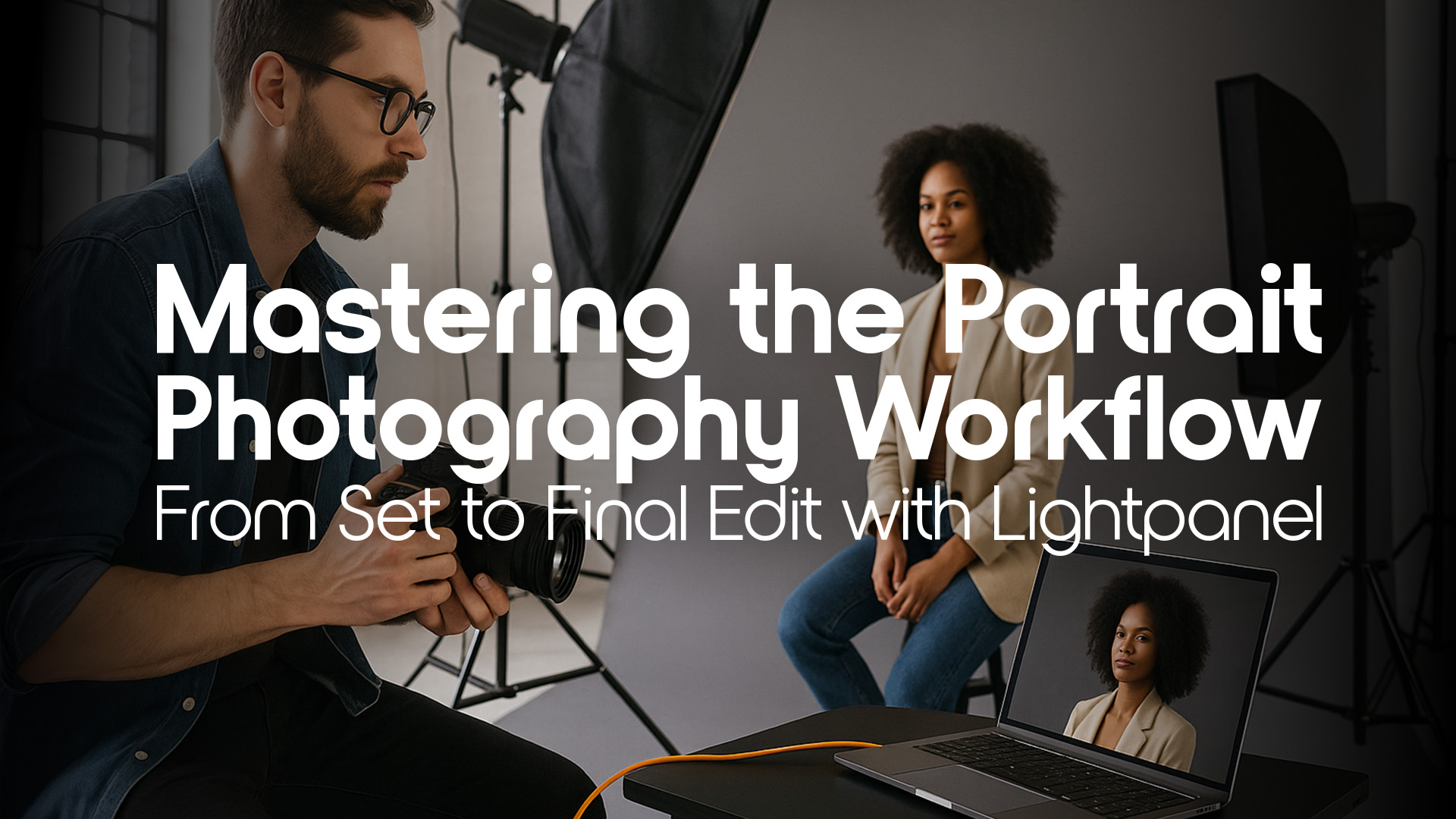
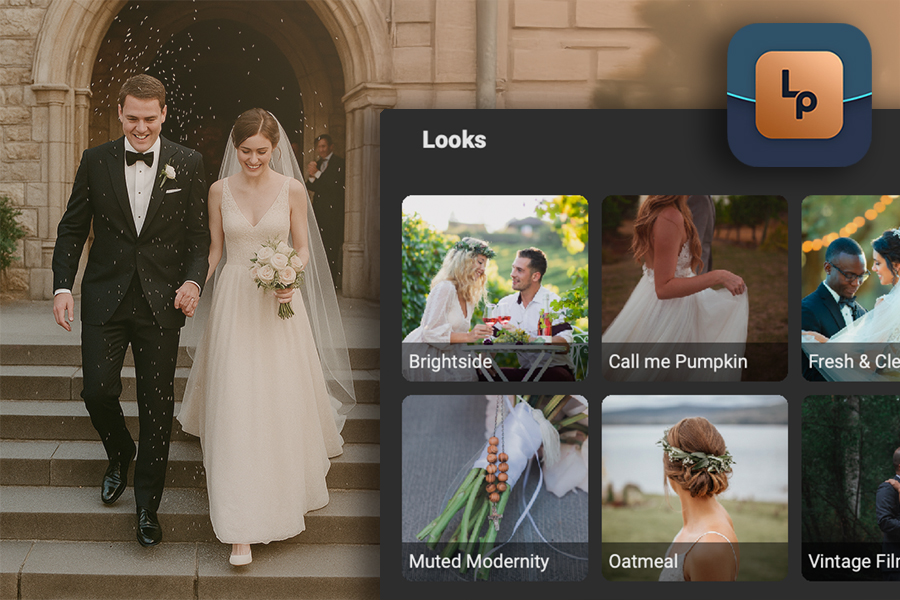
Please review our our privacy policy for information about how we use the data we collect.